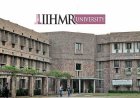Protect Your Mobile Device: Don’t Fall Victim to Cybercrime


New Delhi (India), May 9: In today’s digital age, smartphones have become an integral part of our daily lives. With the advent of technology, mobile users have access to a plethora of facilities that allow them to do anything they want through the Internet. However, with the growing number of cybercrimes, it has become essential for smartphone users to take appropriate measures to protect their mobile phones from cyber threats.
Cyber expert Jitendra Yadav advises users never to click on links received from strangers or emails containing URL links on mobile. Clicking on an unknown link can result in all the data on your mobile or computer being accessed by cybercriminals. The reason behind this is that when you click on an unknown link, it starts downloading a Remote Access Tool (RAT) application on your phone, which is not visible to you. Once the application is installed, you cannot uninstall it, and it can be used by the cyber mafia to access your data remotely.
It is not just links that are a threat. Any type of PDF, Word, PowerPoint, or Excel file received through WhatsApp or other means can potentially contain viruses. Therefore, it is essential to keep Google Play Protect on in your Android mobile phone’s play store. Google Play Protect can detect any type of virus or cyber attack application and inform you immediately. As soon as you click on the uninstall application option, Play Store will remove that application from your Android phone.
Another essential measure is to keep the option of unknown source applications closed in your phone’s settings. By doing this, no unknown application can be downloaded on your smartphone without your knowledge.
To ensure the safety of your smartphone, it is crucial to practise some basic measures. First and foremost, avoid clicking on links from unknown sources. Secondly, always keep Google Play Protect on and the option of unknown source applications closed in your phone’s settings. Thirdly, be cautious when downloading any free application and make sure to research its authenticity before installing it.
In conclusion, while smartphones have made our lives easier, it is crucial to take appropriate measures to protect them from cyber threats. By following some basic steps and staying informed, smartphone users can ensure that their personal information remains safe and secure.
If you have any objection to this press release content, kindly contact pr.error.rectification[at]gmail.com to notify us. We will respond and rectify the situation in the next 24 hours.

























.jpg)
.jpg)










%20(1).jpg)